We can think of no better way to end this amazing year and ring in 2017 than by introducing some exciting new Cisco Meraki products. Today Meraki announced a significant refresh of their access switching portfolio and two sleek, new access points.
The full lineup in this latest launch includes:
Why a wall plate access point? We’re glad you asked. The MR30H’s form factor — which sports four integrated gigabit switch ports — has been heavily sought - particularly from the hospitality industry. Wall plates are perfect for use cases where aesthetics matter and extra ports are needed to service IP-enabled devices like VoIP phones or IPTVs in the immediate vicinity of the AP.

The new Cisco Meraki MR30H wall plate access point.
The MR30H is built on a 2×2:2 802.11ac Wave 2 architecture, so can take advantage of Multi-User MIMO to simultaneously service two client devices. This makes the AP more efficient than an Wave 1 AP with equivalent specs.
MR33
The MR33 is an 802.11ac Wave 2 update for those who want robust wireless but don’t need support for high density scenarios. Like the MR30H, the MR33 is a 2×2:2 802.11ac Wave 2 access point, and it is one of the smallest we manufacture (the MR30H is smaller).

The new Cisco Meraki MR33 wireless access point.
We are also announcing a major update to our access switching portfolio, with the addition of stacking and 10G SFP+ uplinks on all new models – at the same price point.
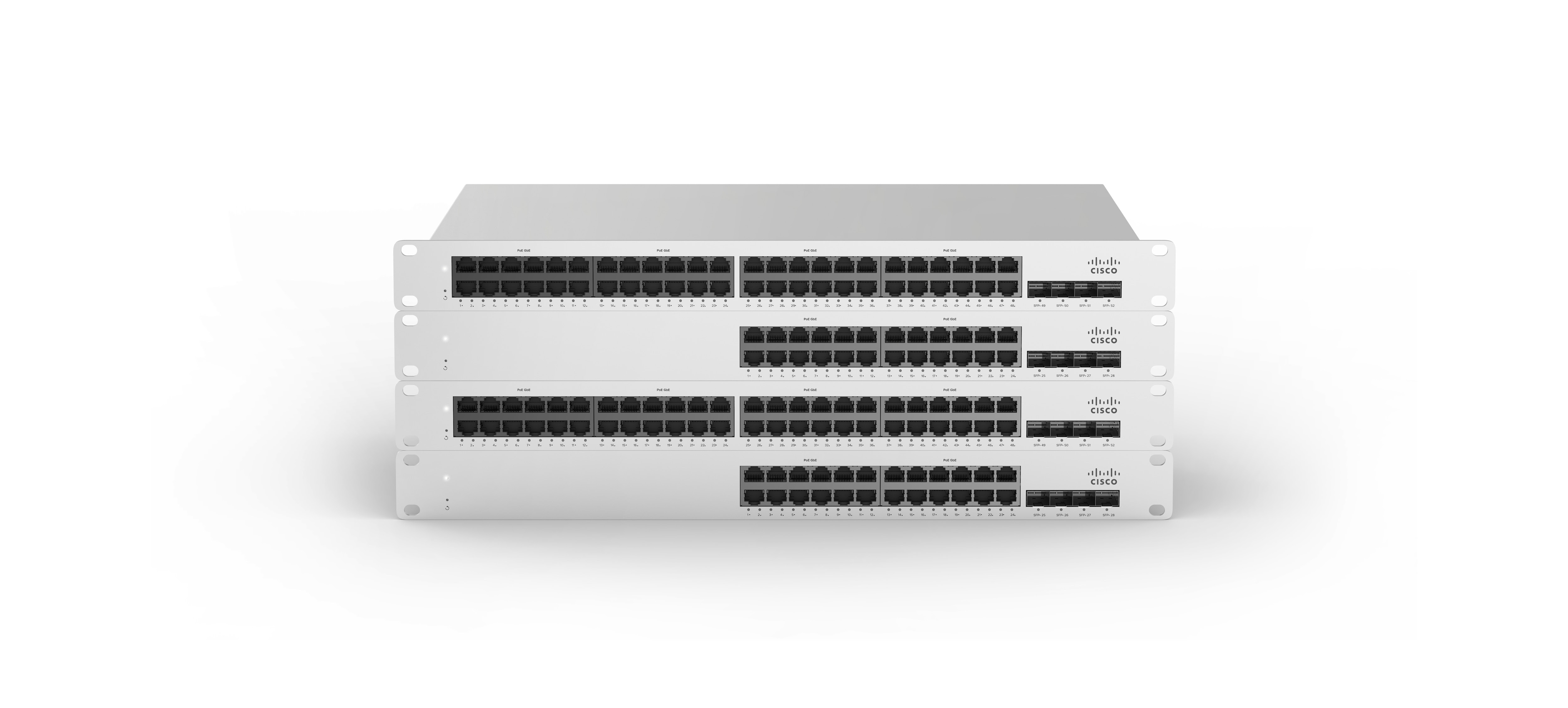
The new Meraki MS225 switches.
The MS225 and MS250 are both designed for branch & campus deployments while the MS250 offers field replaceable power supplies and Layer 3 features.

Meraki are excited to announce a brand new look for Dashboard.
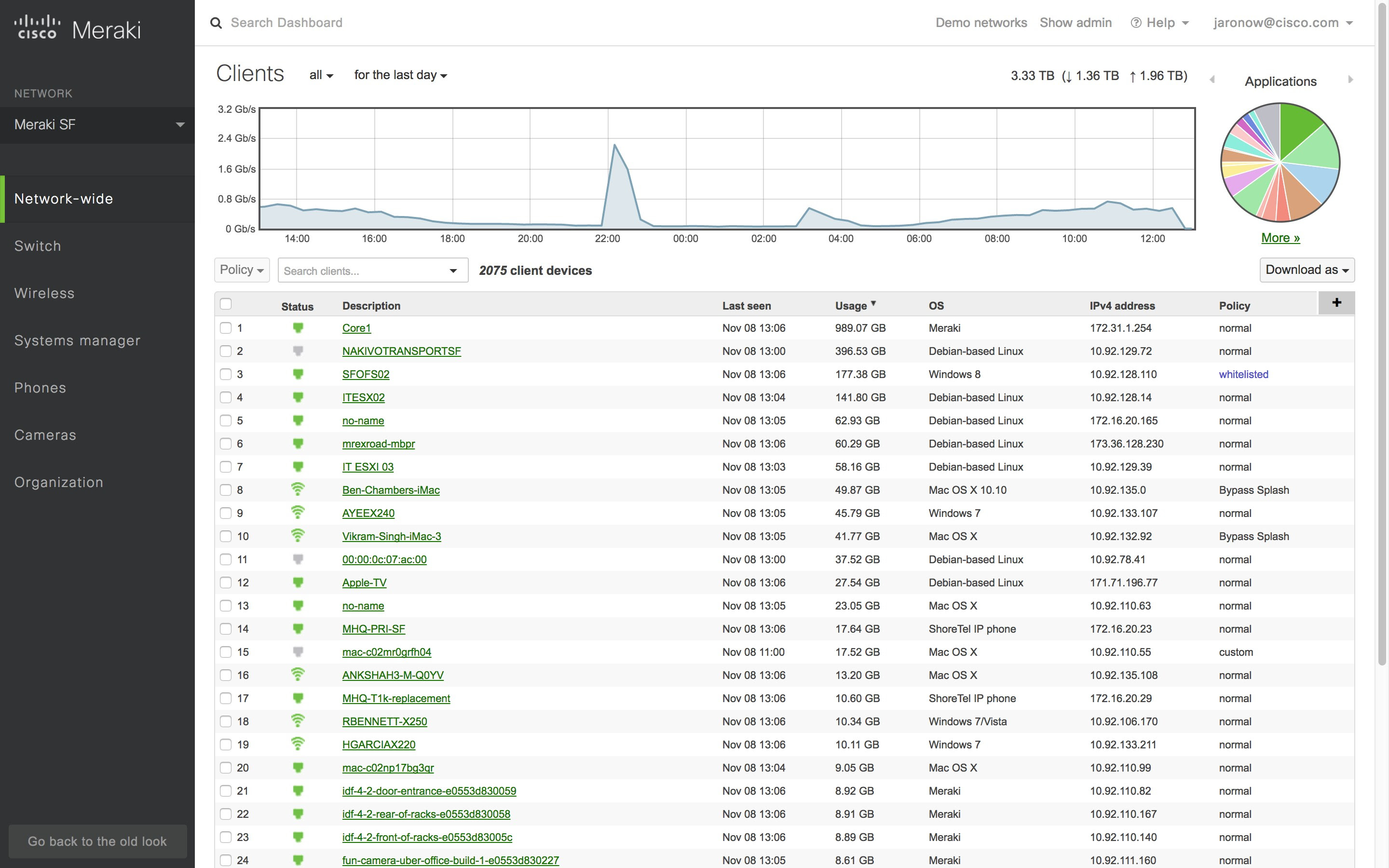
The first thing most users will probably notice is that the navigation menu has changed colors, making the menus more distinct from the pages themselves. However, there are several more subtle changes to the new view. For one, the help section is now found at the top right to make it easier to get help when you need it – whether that help comes in the form of documentation, contact information for our Support team, or advisories about newly added features. For another, the left side menus are now in a fixed position independent of your position on a page, meaning that you never have to scroll up to access them. The most significant changes, though, are to the network selector and the search function.
The network selector has abandoned its previous place at the top of the page, and now lives in the navigation menu on the left side. It can be opened by simply clicking on the name of the current network. Combined with the fixed position of that menu mentioned above, that means you can easily switch between networks from anywhere in Dashboard. When you open the network selector, a text field will appear above your list of networks, allowing you to filter the list to quickly find the template or network that you are looking for. There’s also a ‘View all networks’ option that takes you directly to the Organization > Overview page.
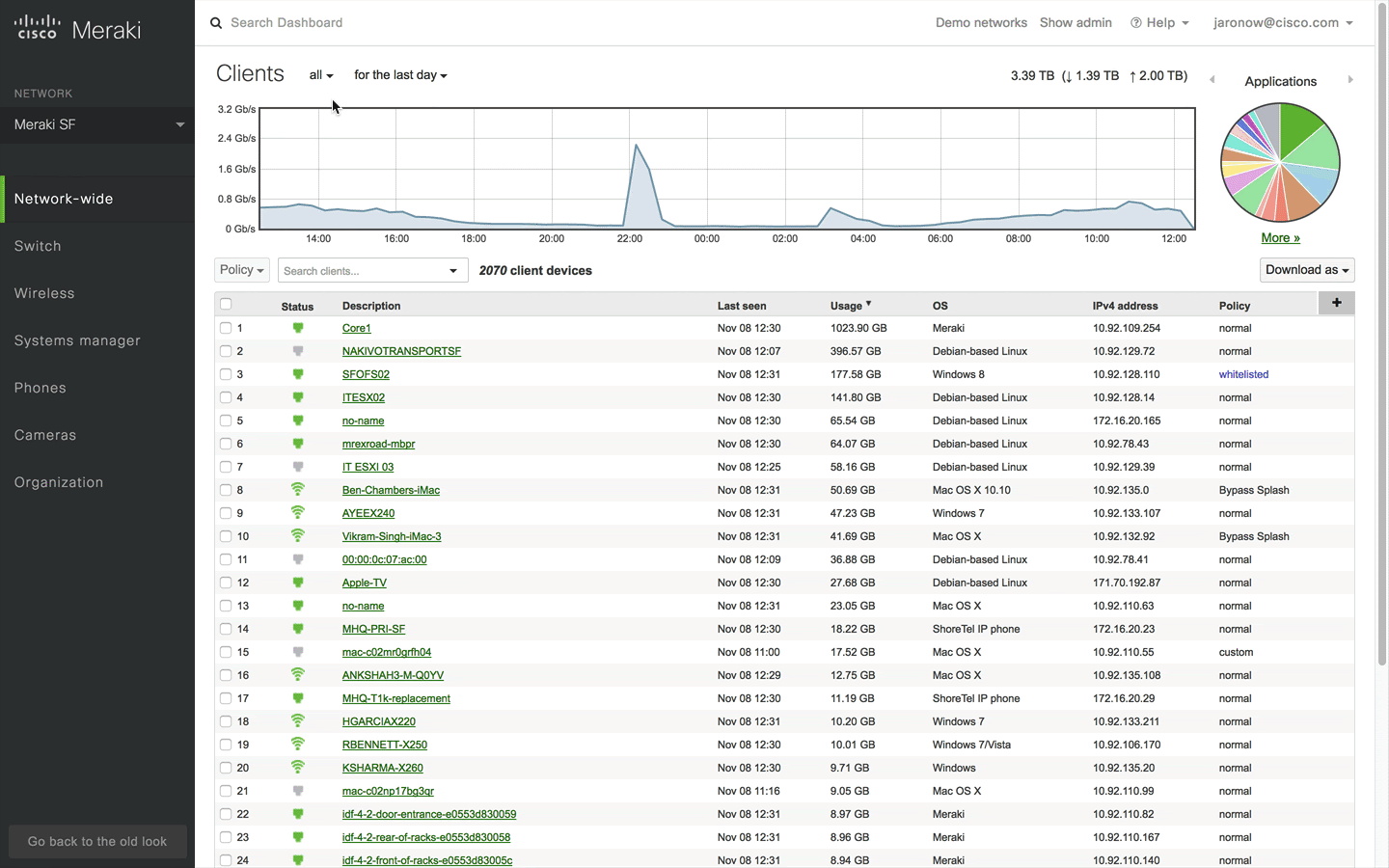
Dashboard’s search function has also undergone a complete overhaul. With the network selector no longer at the top of the page, we’ve expanded the search into the space it formerly occupied – turning most of the top of the page into a search field. Clicking on this field will open up an interactive search window that will update as you type to show you networks, clients, documentation, or even configuration fields in Dashboard that meet your search criteria. To make things even easier, you can open this search bar from anywhere in Dashboard by pressing the forward slash button (“/”) on your keyboard, rather than clicking on the search at the top of the page.
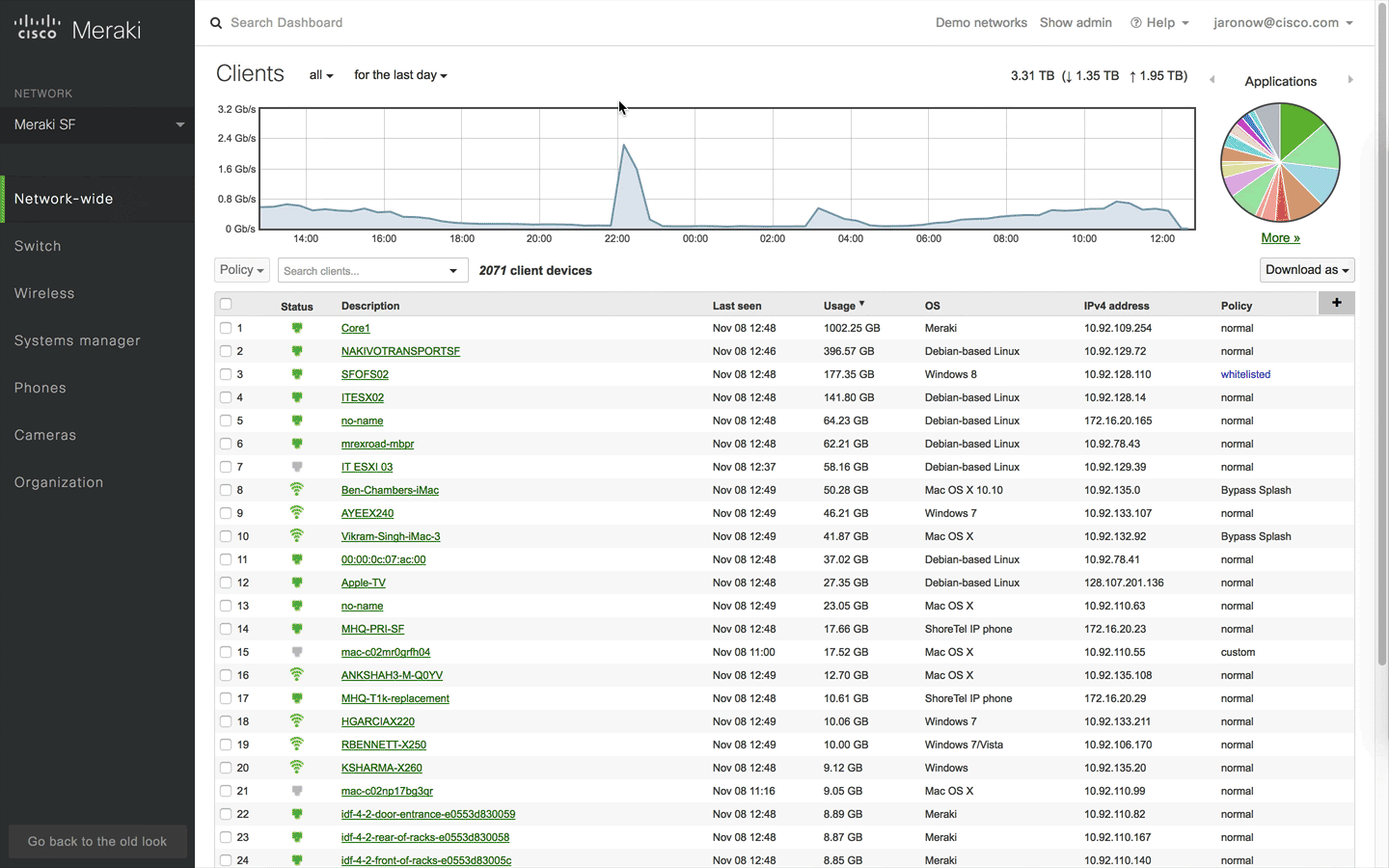
Over the next few weeks Meraki will be rolling this new view out on an opt-in basis. If you want to try it out, keep your eyes peeled for a “Dashboard has a new look!” notification underneath the menu options on the left side of Dashboard. You can return to the current layout and provide feedback at any time by clicking “Go back to the old look” at the bottom of the new left-hand menu.

Today Meraki are thrilled to be launching their second brand new product line of 2016: Meraki Vision. MV security cameras are another step towards the goal that their MC product line kicked off in May, broadening Meraki’s impact beyond just networking and unifying more components of IT.
By leveraging advances in solid state memory technology and Meraki’s expertise in cloud management, MV removes the need for additional on premise hardware and standalone software packages, like the network video recorder (NVR) and video management software (VMS).
In an industry particularly encumbered with dated technology, they're eager to streamline and simplify purchasing, deployment, and monitoring of video security systems.
More information on the MV Product line can be found here.
Let's face it, Cisco Meraki offers a solution that is not inexpensive when compared to some other WiFi, switching and security vendor's offerings. We are often asked why it attracts this price premium. Here are the key features that count towards its supreme value for use in many organizations.
Scalable Controllerless Architecture - Meraki's cloud managed model means there are no expensive WLAN controllers required. The Cloud dashboard is infinitely scalable to properly manage hundreds of devices across multiple networks.
Ease of Management - Meraki solutions are the easiest to deploy and manage. Just configure your whole network in the Dashboard, send the devices to a site and plug them in - without the need for a highly specialised network engineer on staff.
Deep network visibility - Layer 7 visibility and management for fine-grained control over how network bandwidth is used, which clients are accessing the network and what they are looking at.
Bulletproof security - Fully PCI compliant architecture, internal firewall, intrusion prevention, network anti-malware, and anti-virus, automatic rogue AP detection and isolation.
High-density support - Automatically optimises and delivers superior performance in high-density wireless environments under intense interference conditions. Ability to configure multiple SSIDs for specific uses at a site each with a different policy.
Remote Support and Live Troubleshooting - Ethernet cable testing, event logs, and live packet captures right from the dashboard. Ping a printer to see if its online, see what is happening with your Internet connection in real time.
Mobility management - Systems Manager is the only solution that provides unified management of mobile devices, Macs, PCs, and the entire network from a centralized dashboard. Automate device onboarding, deploy apps, and enforce security restrictions easily.

Cisco Meraki recently announced the release of their first Communications product the MC74 Phone that will be unbelievably easy to deploy and integrate perfectly with the rest of their Cloud Managed Networking products.
Using the Cisco Meraki Cloud Managed Dashboard administrators can easily add new phones to the network, even remotely! The phone can be unboxed at its destination, connected to the network and automatically provisioned instantly from a pre-defined config.
A number range can be obtained from a service provider from within the Meraki Dashboard itself, further simplifying creating a telephony network and making it easier to deploy for small to medium business than ever before.
The phone itself has a high-definition, color, 7” IPS-backlit touchscreen display for easy navigation, and front and side USB headset ports and 3.5mm audio headset socket amongst other innovative Features.
Pricing is set at $395 on CloudManagedWiFi and they are available for immediate shipment! Just create an order on-line or send us a note to get a formal quote.

Cisco Meraki have a special offer for first time Meraki Switch customers where you can buy any MS Switch with a 1 year cloud management license, and get upgraded to a 5 year license at no additional cost!
That's a significant saving on switch licenses if you are outfitting your office and you get all the ease of management benefits that go along with using a true Cloud Managed product.
Think about how great it will be to be able to easily view performance, remotely troubleshoot any device connectivity issues, run a cable test, or perform bulk port configuration updates - all from the Cisco Meraki Cloud Dashboard with only a few clicks!
For more information and to request a quote, head to our contact page to get in touch.
Cloudmanagedwifi makes renewing your Cisco Meraki License easy! Armed with your requirements, simply browse our web site by clicking LICENSE RENEWAL on the Main Menu.
From the Menu on the left, select the Enterprise or Advanced Security License you require to be taken to the Sub Collection eg. Enterprise License-MX64. Select the term of License you wish to purchase (1, 3 or 5 Years) and on this page there is a text box where you can enter the Serial Number of the device you wish to renew the license for. Then add the License to the Cart. Simple!
Remember, you require one license per device! When you Check Out, the Serial Number of the device you entered when adding the license to the Cart is automatically transmitted to us with your order - speeding up the order process as we won't have to follow you up for the Serial Number in order to place the order on Meraki.
Be sure to complete the Check Out using the original company name that the license was purchased under, as Meraki uses that data to ensure that the renewal is legitimate.